

|
| ||||||||||||||||||||||||||||||||||||||||||||||||||
|
| ||||||||||||||||||||||||||||||||||||||||||||||||||
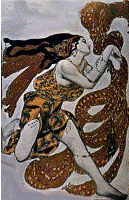 About Tables of Contents—OverviewA table of contents at Electricka's site (TOC) is similar to a a table of contents in a book. You can use it to find pages that contain features and information you want to see. About TOCsElectricka offers several TOCs to help you find your way around her web site. Use them to help you navigate:
You may already be familiar with menus and how they operate. TOCs are similar to menus in that their role is to help you identify pages at Electricka's web site that may be of interest to you. Once you identify a page you want to see, they allow you to open that page by clicking a hyperlink that bears the name of the page. However, menus and TOCs operate differently:
Accessing a tOCEach TOC is located on its own page at Electricka's web site. To find a TOC, visit its page:
more about TOCsLearn more about TOCs at Electricka's Guide to Navigation. Visit the page called Guide To Navigation—Tables Of Contents: click here. electricka's other navigation aidsA TOC can be a very helpful tool for finding pages to visit. However, TOCs are by far not the only means by which to find your way around Electricka's web site. Electricka suggests that you employ them in combination with the other navigation aids she has to offer. Some of these navigation aids are listed in the Related Pages box at the right side of this page. Visit these pages to learn more.
Search this web site with Electricka's Search Tool:
tap or click here
Electricka's Theme Products
Shop At Cafe Press
This web site and
its contents are copyrighted by
Decision Consulting Incorporated (DCI).
All rights reserved. |
| |||||||||||||||||||||||||||||||||||||||||||||||||