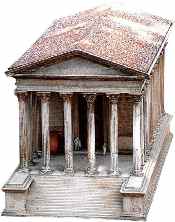Getting Started
Once you arrive at the Electricka's Forums home page, you can explore or
join:
- If you want to explore before you join:
click here.
- If you're ready to join and want instructions on what to do next:
click here.
- If you've Activated your account, you're ready to start using the
Forums:
- Log in, join one or more of the discussions, and start reading or
posting topics.
- Plan to read Forums HELP in its entirety as soon as practical.
Discussion Groups
Each discussion group contains a list of Announcements, which are a
particular kind of topic. Locked Announcements are a special kind of
Announcement—one that can't be changed except by
the party who created the Announcement. Locked Announcements appear on the list of topics for the discussion group at the top of the
list, before any of the other topics.
Locked Announcements are important reading for newcomers to a
discussion group. They explain the purpose of the discussion group,
provide directions for participating, and supply other information that
will orient a new group member and help him get the most from
participation.
|
|
—tip— Locked Announcements When you enter a
discussion group for the first time, the first thing you should do
is read all the Locked
Announcements for the discussion group. They are messages from The Muses
that explain
the forum's purpose and lay out what you need to know to participate
effectively. To find these Locked Announcements, look for a light bulb and a Locked
Announcement symbol at the top of the forum's Topics list. |
Below are a few additional tips for finding your way around Electricka's Forums and
discussion groups.
how to find electricka's
Forums
Electricka's Forums are located at the Electricka's Forums page at
Electricka's web site.
There are four different ways to visit (find) the Electricka's Forums page:
- Click the Electricka's Forums command on the Features menu on the
menu at the top of most pages.
- Click the Electricka's Forums command under the Features command
on Electricka's Muse Menu.
- Most of Electricka's pages contain a column at the right side. If
you see a box titled Forums like the one on the right side of this
page, you know that a Forum exists for the subject treated on that
page:
- Clicking the Forum image in the box will take you to the Forums
page.
- Clicking the text below the image will take you to the page
called Welcome To Electricka's Forums.
- Some of Electricka's pages show an image like the one at the left
on this page:
- Clicking the Forum image in the box will take you to the Forums
page.
- Clicking the text below the image will take you to the page
called Welcome To Electricka's Forums.
How to identify current forums & discussion groups
Electricka's Forums and discussion groups cover many different subjects.
New forums and groups are continually being added or deleted. There are two
different ways to discover what's current:
- Visit the Forums page:
- All current Forums are shown at the Forums page.
- Current discussion groups for each forum are listed under the
name of the forum.
- At the Forums page, click a discussion group name:
- The page that opens contains a dropdown box called Forum Jump.
- Click the Forum Jump dropdown box and a list of all current
Forums and groups appears.
- Click the name of any discussion group of interest and a page
appears that contains current postings for that group.
How To Visit a specific discussion Group and see Its postings
There are two different ways to see current postings for a specific
discussion group:
- Visit the Forums page:
- Scroll to a forum of interest.
- All forums contain a list of current discussion groups. Identify
a discussion group of interest from this list.
- Click the name of the discussion group of interest and a page
containing current postings for that group appears.
- Visit any discussion group page:
- All discussion group pages contain a dropdown box called Forum
Jump.
- Click the Forum Jump dropdown box and a list of all current
Forums and groups appears.
- Click the name of any discussion group of interest and a page
appears that contains current postings for that group.
Forums help
There's more to Electricka's Forums than meets the eye.
|
|
—tip— read electricka's
forums help
|
having Problems getting started?
For help with technical or procedural problems incurred when getting
started using
Electricka's Forums, consult the page called About Technical Problems:
click here.
Electricka wishes you good luck at her forums! May you Enjoy and profit
from them!
|