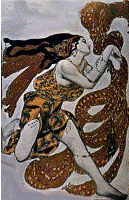|
| ||||||||||||||||||||||||||||
|
|
||||||||||||||||||||||||||||
|
MuseTalk!
| ||||||||||||||||||||||||||||
|
| ||||||||||||||||||||||||||||
|
Electricka's Theme Products
Shop At Cafe Press
This web site and
its contents are copyrighted by
Decision Consulting Incorporated (DCI).
All rights reserved. | ||||||||||||||||||||||||||||