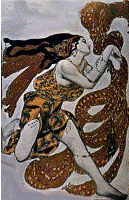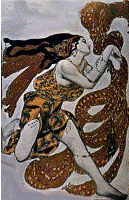
Guide to navigation—Bottom
Menus
Some pages at this site display menus at the bottom the page. These
menus are called bottom menus simply because they are located near the
thin bar that runs from the left side to the right side across the
bottom of most pages. This bar is the horizontal bar that divides the
body of the page from its footer.
About Bottom menus
There are two kinds of bottom menus:
- Back/Next—These bottom menus take you forward or backward
between one page and the next in an ordered series of adjacent pages
that are closely related to each other. If present, Back/Next menus
are located above the horizontal bar.
- Navigation Structure—These bottom menus take you directly
between pages that are members of a hierarchically related
navigation structure regardless of whether they are adjacent to each
other. If present, Navigation Structure menus are located below the
horizontal bar.
|
|
—note— bottom menus
Many pages at this site do not contain a bottom menu
of any kind. They only appear when needed. |
benefits
Bottom menus:
- Make it easier to identify and navigate between separate pages that
contain similar subject matter.
- Give you a handy way to refer back and forth between a page you're on
and another page—for example, if you are filling out a form and the
instructions you need are on the other page.
Use
Back/Next—To use a Back/Next bottom menu, simply click the words
NEXT or BACK. The next/previous page in the ordered sequence of pages will
appear.
Navigation Structure—To use a Navigation Structure menu, simply
click the name of the page you want to
visit regardless of its place in the sequence. The page will open.
|
|
—tip— getting around the navigation
guide with bottom menus
-
The menus near the bottom of this page are examples
of the two kinds of bottom menus. Use the Back/Next menus to navigate
from one page of the Guide to the next. Use the Navigation Structure
menus to jump from one page of the Guide to the next without regard to a
page's location in the sequence.
-
In the Navigation Guide, Next/Back pages and
Navigation Structure pages are in the same sequence. This is not always
the case for other menus on other pages.
|
about pages with Next/back menus
Back/Next bottom menus may appear on any series of ordered, adjacent
pages located anywhere at Electricka's web site:
- Most pages are not part of an ordered series of adjacent pages and,
therefore, do not contain Back/Next menus.
- Many pages that are part of an ordered series do not display a
Next/Back menu.
about pages with navigation structure menus
Usually, a page that contains a Navigation Structure menu is high in the hierarchy of pages
at Electricka's web site, logically speaking. If a page does not contain a bottom
menu, it is a sign that the page is low in the global hierarchy.
|
|
—tip— getting your bearings
-
If you become lost as to your whereabouts at this site, check for a bottom
menu. Many contain a link to the Home Page.
-
Seeing a bottom menu is a sign that you may be on a page that is high in
the global hierarchy of pages at Electricka's web site. This fact may help you gauge
your place in the site.
|
|
www.Electricka.com
This web site and
its contents are copyrighted by
Decision Consulting Incorporated (DCI).
All rights reserved.
You may reproduce this page for your personal
use or for non-commercial distribution. All copies must include this
copyright statement.
—Additional
copyright and trademark notices— |
|