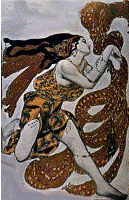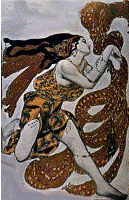
Guide to navigation—Indexes
An Index is a list containing the names of each page in a section,
much like an index in a book.
Use an index to find pages containing information you want to see.
|
|
—tip— why indexes? Menus
and some other navigation tools are very helpful but they are impractical when it
comes to listing all the pages that Electricka and her muses have
to offer. There are just too many. Whenever you want to be sure you have seen all there is to see
on a topic, consult the appropriate index. |
Contents and organization
All indexes at this site contain the same information organized in
the same way.
Contents
An index contains:
- The names of pages at this site. (The names are hyperlinks to
the pages they name.)
- Cross references to the names of pages.
Organization
-
Each index is organized in the same way:
- The list of pages is arranged alphabetically, by subject, author
name, etc.
- A given page may be listed more than once if it falls under more
than one subject category.
How they work
While viewing an index, click the name of a page or cross reference
in the index:
- If you click the name of a "hyperlinked" page, the named page
will open with the cursor located at the top of the page. If the
reference is to a place within the referenced page (an internal
reference not at the top), the page will open with the cursor
located at the internal reference.
- If you click a "see" or "see also" cross-reference that is listed in the same index,
the cursor will jump to the citation in the index.
- If you click a "see" or "see also" cross reference that is
listed in a different index, the page containing the different index
will open with the cursor located at the name of the cited page or
cross reference.
- If you click any name or cross-reference that is not
hyperlinked, nothing will happen.
Where to find them
There are seven indexes at this site. These are:
- One index for Electricka, which contains:
- The names of all the pages that relate to this site as a whole
and not specifically to a particular muse. This page is an example
of such a page because it describes how to find information at
this site regardless of muse.
- The names of pages that contain information about the arts as
a whole, information that is not specific to a particular muse—for
example, the Links to Other Sites page, or the Resources
for the Arts page.
- An index for each of Electricka's six muses, which
contains the names of pages that contain information specifically
about that muse. For example, the Index to the Muse of Film
contains the names of pages about movies.
|
|
—tip— Exploiting indexes to find
information about the arts
-
Scan an index for the
subject or topic that interests you by scrolling up or
down in the index.
-
Use your browser's FIND command to search for index
items.
-
Items adjacent to other items in an index are often
closely associated with each other and may treat the same or related
topics or art resource.
-
If there's a "see" or "see also" reference that
interests you and it's a hyperlink, a click will take you to it, whether
it's located in the same index or another index.
-
If a
"see" or "see also" reference is not a hyperlink and the reference is in
the same index, use your browser's FIND command to visit it.
-
If a "see" or "see also" reference
is not a hyperlink and the target item is located in another index, navigate to the
target index using menus and then use your
browser's FIND command to locate the target within the
index.
|
More About Indexes
For information on how to find these indexes and tips on how to use them,
visit:
For general information about indexes, visit:
|
www.Electricka.com
This web site and
its contents are copyrighted by
Decision Consulting Incorporated (DCI).
All rights reserved.
You may reproduce this page for your personal
use or for non-commercial distribution. All copies must include this
copyright statement.
—Additional
copyright and trademark notices— |
|
| |
|
Exploring the Arts Foundation |
| |
 |
| |
|