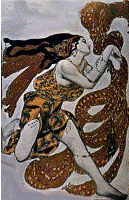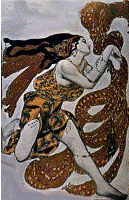
Proofreaders' Marks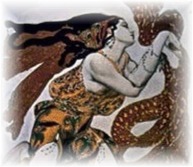
Proofreaders' Marks is a
no-cost download from Electricka you can use to understand the proofreader's marks
placed on documents by editors:
- If you are writing a document, they help you understand the
changes your editor wants you to make.
- If you are reading a rough or final draft of a document that has been
reviewed by an editor or revised by an author, they help you
understand what the document will look like after the intended
changes are made.
- If you are editing your own work, they are a shorthand for
expressing the revisions you intend to make.
- If you are editing the work of others, they are a standard
language, a tool accepted around the world for succinctly expressing
the changes you want others to make.
Summary
Proofreaders' Marks is a multi-page list containing most of
the standard proofreader marks you are likely encounter in your
writing or reading. These marks are especially useful to a writer
whose work has been edited and who needs assistance with interpreting
a professional editor's markups.
The list is in the form of a table with one entry in each row. Each
entry contains a description of a correction or change an editor might
request; it also contains the graphic symbol that represents the change.
Another page contains a sample of a flawed manuscript proof copy
that has been marked with proofreader symbols to show how the copy
might look once an editor has marked it up. A final page contains
an example of how the copy would look if it were changed to agree with
the editor's marks.
Suggestions for Use
For easy reference while working with a document:
- If you are writing or editing a document on your
word processor, open Proofreaders' Marks on your screen alongside your word
processor. Tile the window containing Proofreaders" Marks and the window containing the document
and you will
see both documents side-by-side; or TAB between the two and you will see one
and then the other.
- Print a copy of Proofreaders' Marks and keep it
handy in your notebook or pocket so you can take it with you when
you are away from your computer.
Download now
Proofreaders' Marks is contained in a file
organized in PDF
format and is intended to be used with an Adobe Reader or any
app that displays PDF documents. This includes personal computers, laptops, tablets, cell phones, PDAs, or any other device that
allows you to use Adobe Reader
To download Proofreaders' Marks:
To download
and save this file, use either
of the following two methods:
Method 1
- Click the link in the Navigation Box, below, or in the
To Do box at the top-right of this page.
- The document appears in a new window.
- Read it on your
screen or save it in a directory of your choice.
Method 2
- Right-click the link in the Navigation Box, below, or
in the To Do box at the top-right of this page.
- A window appears inviting
you to SAVE or OPEN the file.
- Select SAVE TARGET AS.
- A window appears that allows you to navigate to the directory or your
choice.
- When the download is complete, click the file or open Adobe Reader and
then open the file.
For general information about downloading and viewing, visit
the page called About Downloading & Viewing:
click here.
|
|
—navigation— download
nowDownload Proofreaders' Marks:
click here.
|
Good "Proofing!"
other
No-Cost downloads
ETAF is pleased to offer you a selection of no-cost arts-related items
you can download and run on your computer.
- See Electricka's list of no-cost downloads:
click here.
About ETAF Products and affiliated services