

|
| |||||||||||||||||||||||||||||||||||||||||||
|
| |||||||||||||||||||||||||||||||||||||||||||
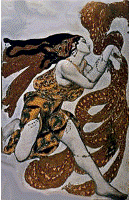 guide to navigation—automated TablesAutomated tables are tables at Electricka's web site that contain information in list or table-entry form that you can process with the aid of your computer. Using commands you specify, your computer will perform searches, look for keywords, sort or print search results, and manipulate table contents in other ways. Automated Tables allow you to automatically search for and explore the arts-related subject matter stored in Electricka's databases. Each table contains information about some aspect of an art sponsored by a muse. With the aid of these tables, you can conveniently and quickly find and inspect arts-related content for occurrences of key words you supply that represent and express your aesthetic interests. Automated Tables are excellent tools for finding just the concisely-described arts facts and data you want to see. Look up music or literary terms, explore the history of recording in event-by-event format, find names and dates of artists and arts movements, check on current and past Academy Awards winners—Automated Tables cover many aspects of each of the arts sponsored by Electricka and her muses. Exploring the arts couldn't be easier, faster, or more natural. Table typesThere are two types of automated tables:
Using automated tablesAutomatically search entries in tables. Select, sort, and otherwise organize search results on your monitor screen; optionally arrange and print what you see. As appropriate, link directly from the arts information you find in a table to related pages at Electricka's web site or at other web sites. A good way to understand the general nature and purpose of automated tables is to view a few of them.
Search this web site with Electricka's Search Tool:
tap or click here
Electricka's Theme Products
Shop At Cafe Press
This web site and
its contents are copyrighted by
Decision Consulting Incorporated (DCI).
All rights reserved. |
| ||||||||||||||||||||||||||||||||||||||||||