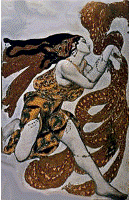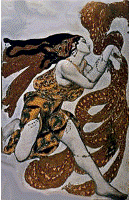
Guide to navigation—Electricka's
ForumsElectricka's Forums is a collection of forums where
visitors to Electricka's web site make their voices heard. At Electricka's
Forums you meet others with interests similar to yours online. You exchange
information, and much, much more.
Important information
Find important information about joining and participating in
Electricka's Forums at the page called Welcome To Electricka's Forums.
finding your way around
Here are a few tips for finding your way around Electricka's Forums and
discussion groups.
how to find electricka's
Forums
Electricka's Forums are located at the Electricka's Forums page at
Electricka's web site.
There are four different ways to visit the Electricka's Forums page:
- Click the Electricka's Forums command on the Features menu on the
menu at the top of most pages.
- Click the Electricka's Forums command under the Features command
on Electricka's Muse Menu.
- Most of Electricka's pages contain a column at the right side. If
you see a box titled Forums like the one on the right side of this
page, you know that a Forum exists for the subject treated on that
page:
- Clicking the Forum image in the box will take you to the Forums
page.
- Clicking the text below the image will take you to the page
called Welcome To Electricka's Forums.
- Some of Electricka's pages show an image like the one at the left
on this page:
- Clicking the Forum image in the box will take you to the Forums
page.
- Clicking the text below the image will take you to the page
called Welcome To Electricka's Forums.
How to identify current forums & discussion groups
Electricka's Forums and discussion groups cover many different subjects.
New forums and groups are continually being added or deleted. There are two
different ways to discover what's current:
- Visit the Forums page:
- All current Forums are shown at the Forums page.
- Current discussion groups for each forum are listed under the
name of the forum.
- At the Forums page, click a discussion group name:
- The page that opens contains a dropdown box called Forum Jump.
- Click the Forum Jump dropdown box and a list of all current
Forums and groups appears.
- Click the name of any discussion group of interest and a page
appears that contains current postings for that group.
How To Visit a specific discussion Group and see Its postings
There are two different ways to see current postings for a specific
discussion group:
- Visit the Forums page:
- Scroll to a forum of interest.
- All forums contain a list of current discussion groups. Identify
a discussion group of interest from this list.
- Click the name of the discussion group of interest and a page
containing current postings for that group appears.
- Visit any discussion group page:
- All discussion group pages contain a dropdown box called Forum
Jump.
- Click the Forum Jump dropdown box and a list of all current
Forums and groups appears.
- Click the name of any discussion group of interest and a page
appears that contains current postings for that group.
|
www.Electricka.com
This web site and
its contents are copyrighted by
Decision Consulting Incorporated (DCI).
All rights reserved.
You may reproduce this page for your personal
use or for non-commercial distribution. All copies must include this
copyright statement.
—Additional
copyright and trademark notices— |
|